Singapore Hotline

+60164502380
-
Worldwide Support (GMT +8)
Mon - Sat: 9.00am - 6.00pm
Sun: 2.00pm - 6.00pm
Stock Count
Stock Count for Retail and Warehouse

Stock Count for Retail & Warehouse
Item transactions are recorded through:
- Sales
- Stock request
- Stock issue
- Stock receives
- Stock adjustment
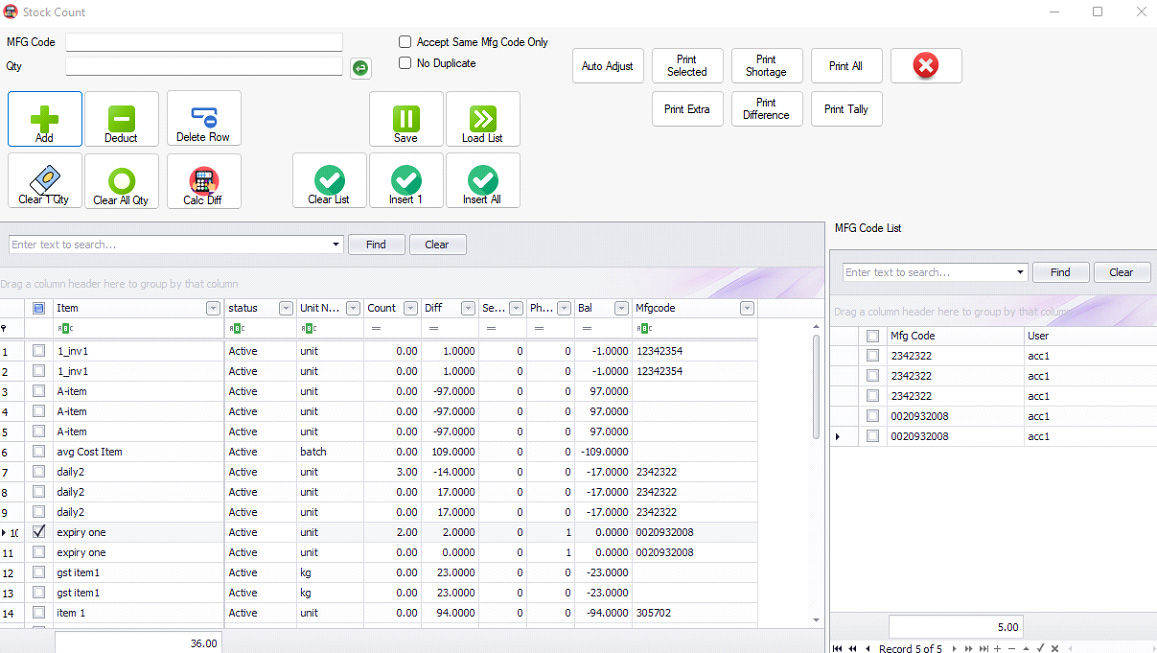
Stock Count
from PC
There are multiple functions you can use from the stock count interface. The stock count can be connected to a barcode scanner to scan manufacturing code from the item itself. Then you can count the quantity accordingly. You may save the scanned list for the next operation at any time.

Stock Count from Android App
Other than stock counting from PC, you can use the android app to do the counting. You can choose to connect a barcode scanner to your android phone or tablet to start counting.

Multiple Users Stock Count
Many times, you will need a few people to count your inventory in a shorter time. Each of the employees can equip themselves with the android device and barcode scanner. The counted quantity can be combined into a counted list into the BMO / POS server.

