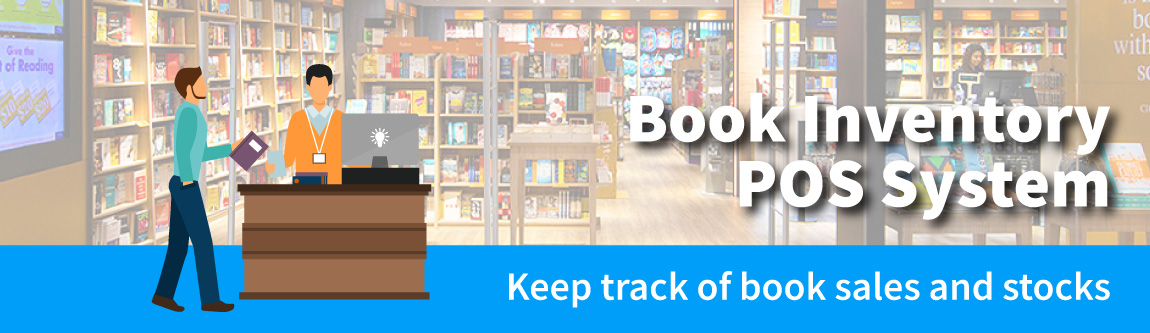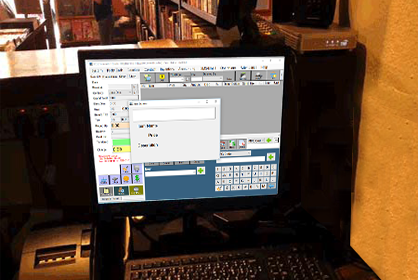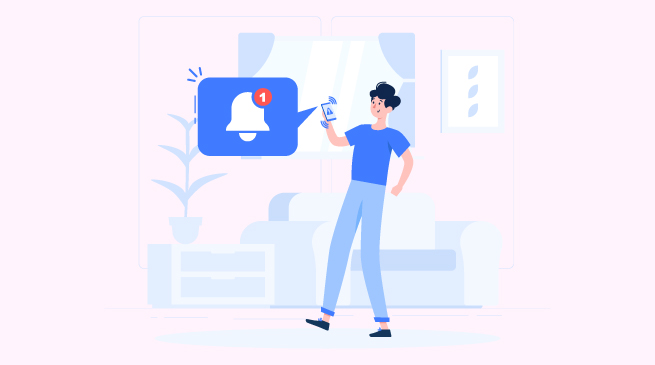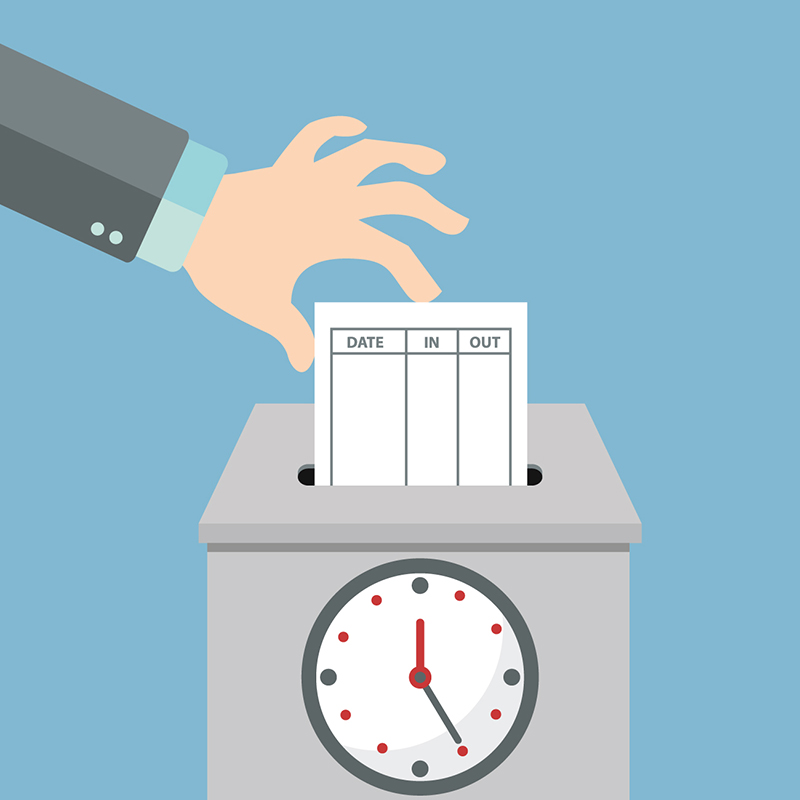Laundry POS System Features
Call POSMarket today at 1 800 87 7061 to find out more about our Laundry POS System
The Laundry BMO POS System is designed to enhance the management of laundry shops and help implement systems that smooth the process.
With the on-premise laundry POS solutions that include the washing delivery schedule system, hotel laundry clothes bar code system as well as features like liquid detergent vendor listings, it becomes easy to monitor out-going costs in running the business.
The convenient weighing machine connection with barcode recognition makes for a more trustworthy system for clients.
Membership Module
This is an eye-catching feature for your customers to gain their attention to keep visiting your laundry business. Your customers can earn points from their laundry service purchase and redeem their accumulated points into rewards or discounts.
Contact and Membership Discount
Another advantage added to your customers to your business! For every customer’s contact, you can set the type of memberships they are eligible for like Silver/Gold/Platinum Membership with the expiry date and which category your customers are entitled to a discount.
QR Code Function for Membership Point
Print out the QR Code from the Cloud. By scanning the QR Code, customers can check the accumulated points from their phone, which is much more convenient.
To double confirm the points of that customer, you can access the cloud system to check how many points are there.

Barcode Printing and Scanning
Barcodes store data such as item name, price, and descriptions. In the scenario, when the customer sends their laundry, you can key in information such as their name, price per weight, contact number.
For example, you can stick to the laundry bags and customer’s printed receipts.
- Printed barcode labels on the customer’s receipt can let you scan when the customer came to collect their laundries. After the customer collected the laundries, tick it done, or remark that they have collected.
- The barcode label on laundry bags is for you to track which customer it belongs to. Scan it with the barcode scanner, the customer details such as name and phone number will be shown, and you can contact the customers again to come to collect it.
This easy to use receipt barcode scan for laundry retrieval and multi-copy receipt at one print makes the process on the laundry shop flow work smoothly with no delay. This reduces complicated and unnecessary manpower time which slows down service time.
The benefits of having this barcode scanner and barcode label:
- Eliminates any possible human error and avoids any missing laundry bags
- Generate item barcode, add data into the barcode and item scanner
- Smoothens the flow of the laundry business
- Fast and Reliable
- Easy to use
Contact Purchase History
For this, you first create customer contact in the system. The customer information stored in the system can maintain a good customer relationship. After the customers sent and collected the laundry, you can check the purchase history in the system. This is to make sure that there are no errors made, misunderstanding happening between you and your customer.

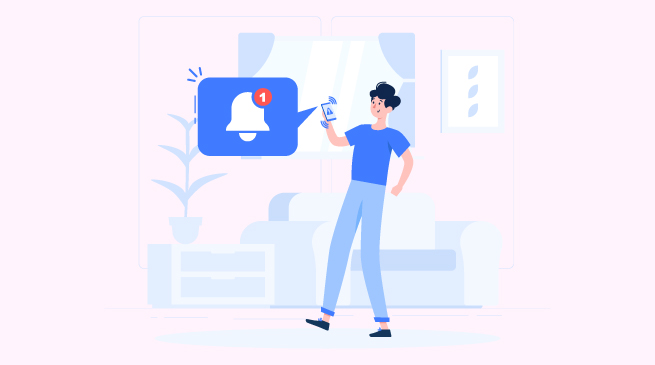
Alert Function
One of our best features is the alert function. Due to certain circumstances like busy days, we tend to miss out or forget certain things we need to do. Hence, here comes the alert function. It reminds us when our inventory quantity is low. You will remember to stock up items like laundry detergent, softener, and laundry sanitizer additive. As a result of this, you save your time in the storeroom counting and tracking the stocks in your storeroom. Besides reminding you about your inventory, it also reminds other things in the system:
- Customer Membership Expiry Date, so you may contact your customer regarding about renewing their membership.
- The cash drawer is open as some people may have opened it when it should not be opened.
- You can send a message using our iSMS service to remind them to collect their laundries that are ready.
- Alerting about the time to end a certain shift and doing the procedures of closing shifts like generating sales reports, exchanging cash drawers, counting the cash, etc.
Dual-Screen and E-Wallet
Must be wondering why do you need a dual-screen for your POS System when 1 screen is more than enough right? The advantages of having this dual-screen are your customer are able to see their food or drink orders or the items they bought. This is something for your customers to double-check their items before proceeding to payment, a more convenient way for them to check their list and to confirm their payments. Your customers will feel more comfortable paying as they can check, and they know they are paying for the right item.
E-Wallets have been widely used by everyone, promoting cashless payment for quick and convenient payment. In conjunction with the COVID-19 Pandemic as well. Reducing cash payments and promoting contact-free payment to avoid the possible spreading of COVID-19 has been applied all over the world. With E-Wallets, you don’t have to worry about not having enough cash and not to worry if you have no time to go to the ATM machine or bank because payments can be made with just using your phone. Many E-wallets merchandise offers cashback and promotion, to encourage people to register an account and use contactless payment.
So, question is, how is E-wallet fall under this dual-screen category right? This is where something will amaze you.
We have 2 methods for E-Wallet, which is pretty simple.
1. Merchant Scan
The process requires a QR Code Reader,
Customer during payment à In the POS system, select E-Wallet Merchant Scan (e.g: Boost E-Wallet) à Customer opens the QR code display on the phone à Customer scans at the QR Code reader à Successful payment à Generates receipt
2. Customer Scan
The process is pretty simple:
Customer during payment in the POS system, select E-Wallet Customer Scan (e.g: Boost E-Wallet) the QR code will be displayed on the dual-screen. The customer scans the QR code, after successful payment, it will generate out the receipt.
Our POS System currently supports most of the E-Wallet available now.
For Local E-Wallet, we do support Boost, Touch’ N Go E-Wallet, WeChat Pays, MCash, Maybank QRPAY, nd GrabPay.
For International E-Wallet, we support WeChat Pay, Alipay, nd UnionPay
With the e-wallet direct integration into the system, you do not require another QR code scanner terminal. Consult us and we will do it for you!



Online Support (Team Viewer)
Besides providing you with the business solution and ways to upgrade your business better, we provide you with our software online support via TeamViewer. Just install TeamViewer on your PC, and we can do it for you! You do not have to feel panic or worry when there is a technical issue, or you have forgotten how to do certain settings with your POS System. We prioritize and appreciate our customers for choosing us, hence keeping their satisfaction towards our POS system we provide FREE 3 Years Online Support to our customers. Besides software support, our support team is proficient in hardware support as well. We are Your “One-Stop Support for Hardware and Software”!
Besides online support using Team Viewer, we are operating seven days per week, with different working hours on the weekends. Any issues you may reach us on the following, and we will give our full support from our technical team via phone calls, emails, WhatsApp, and internet remote support. Here are all our contact details:
WhatsApp – https://wa.me/60164502380
Penang Branch – +604 642 0621
Johor Bahru Branch – +607-361 8927
Kuala Lumpur Branch – +603-2780 3880 / +603-7980 1388
Toll-Free Number – 1 800 – 87 – 7061
E-Mail – sales@bizcloud.asia
Attendance System Clock In and Out
This is the attendance clock in our POS System. With the RFID card or fingerprint saved in our employee list, which can be created in our system. The RFID card and fingerprint reader work in 2 ways, which is flexible in choosing either one of them.
Example:
| No. |
Thumb In |
Thumb Out |
| 1 |
RFID Card |
Fingerprint |
| 2 |
Fingerprint |
RFID Card |
| 3 |
RFID Card |
RFID Card |
| 4 |
Fingerprint |
Fingerprint |
All you have to do is create a list of your employees in your POS System, and you can track their start work/shift and end of work/shift. You can also track their lunch hours. Hence, when they scan their RFID card or fingerprint, they can select ‘Start Lunch/Break’ or ‘End of Lunch/Break’. Some supervisors, managers, or business owners did not know how long their staff took their break time; in this way, they can know their staff did not go for a long hour break.
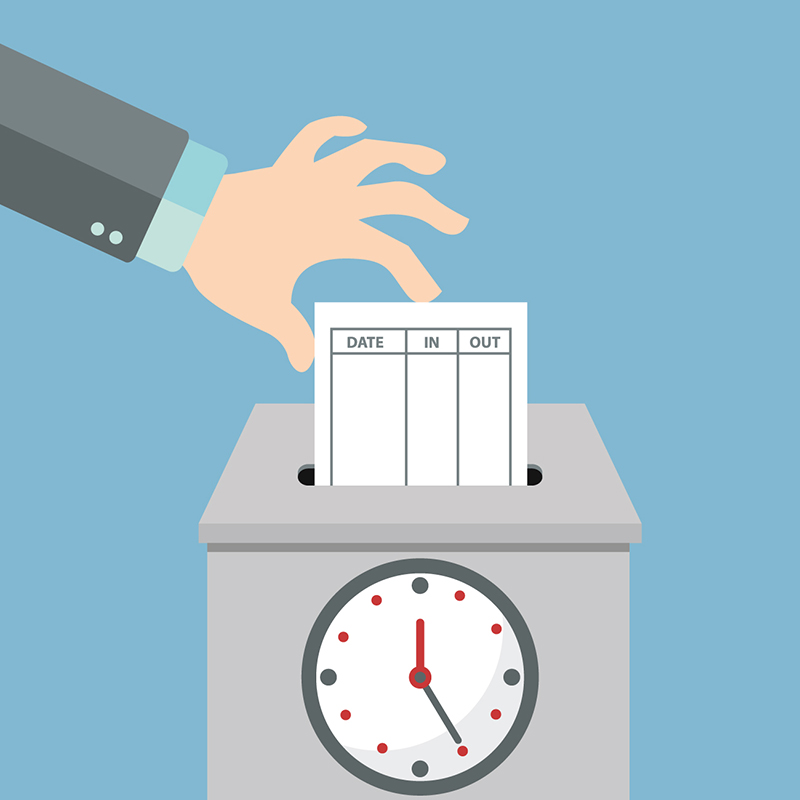

iSMS Marketing
To use this feature in your POS System, first, you will have to register yourself as an iSMS sender. In the POS System, you can send SMS to your clients when you top up credits into your iSMS account. The SMS that your clients received will be a 5 number digits (e.g. 68886).
Benefits of iSMS:
- Reminding and informing customers on their completed laundry and ready for pickup.
- Sending seasonal promotions or discounted items
- Wishing customers festive or birthday wishes to maintain customer relationship
- Able to remind members about membership days so that they can come to your shop.
Online Cloud and Multiple Branch
If you have many outlets or multiple branches, and if your outlet needs more than one POS Terminal, you need to use the client and server setup or the cloud-based setup. Other than that, the features will still all be the same. Hence, when you subscribe to our cloud subscription for the POS System, it is easier for you to manage your system from branch to branch with an internet connection. Data like sales reports or daily sales reports in POS System will be synchronized into the cloud. Hence, you can access those from a different branch.
For example, A laundry shop owner has three branches – Penang, Kuala Lumpur, and Johor. If the shop owner wants the sales report for Penang, the shop owner can access the report in KL branch or Johor branch. It will be more convenient because he can check it any time he wants. Because it is a cloud-based system, everything will be stored on an online cloud.


The report in CSV or PDF Format
One of the factors that lead to a successful business is the advantages of having POS Reports. Reports are generated out based on the data gathered in your day-to-day operations in the POS System. By analyzing the POS System reports, you can know how can you manage and improve business more efficiently. You may export the reports is CSV files or PDF files. Reports such as item sales report, receipt log report, and daily sales report.
We have prepared several types of reports customized for our customers. Let us know how would you want your reports to be and we will assist you!
If you have any special requirements for BMO Laundry POS System, please do not hesitate to contact us and share it with us. We are not only selling the POS software but we are also the developer of the POS software and hardware.
KK Leong: +6014 6028442
PG Office: +604 642 0621
SG WhatsApp: +6016 450 2380
JB Office: +607 361 8927



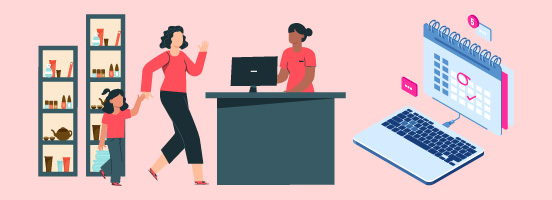


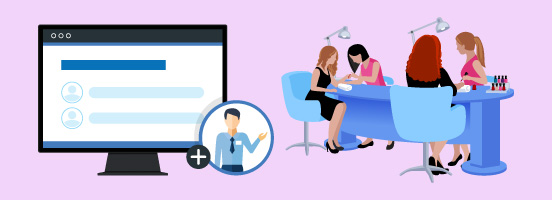
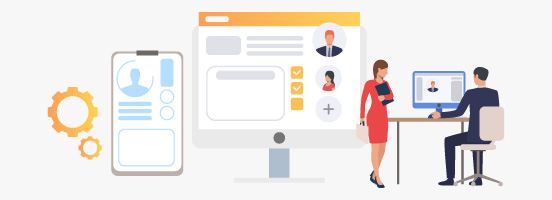

 Hair Salon – Penang
Hair Salon – Penang Hair Salon – Bangsar
Hair Salon – Bangsar Hair Salon – Kuala Lumpur
Hair Salon – Kuala Lumpur Hair Salon – Quill Mall
Hair Salon – Quill Mall Hair Salon – Johor
Hair Salon – Johor Beauty Care – Johor Bahru
Beauty Care – Johor Bahru Beauty Care – Perak
Beauty Care – Perak Beauty Centre – Georgetown
Beauty Centre – Georgetown Beauty Centre – Kuala Lumpur
Beauty Centre – Kuala Lumpur Beauty Centre – Sarawak
Beauty Centre – Sarawak Beauty Therapy – Taiping, Perak
Beauty Therapy – Taiping, Perak Fitness Centre – Jitra, Kedah
Fitness Centre – Jitra, Kedah Hair & Beauty Centre – Puchong
Hair & Beauty Centre – Puchong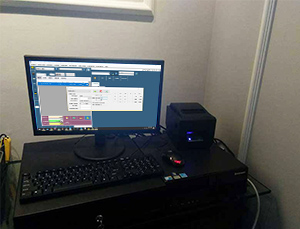 Ozone Therapy – Kuala Lumpur
Ozone Therapy – Kuala Lumpur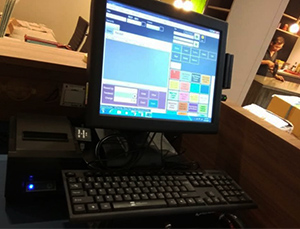 Beauty Centre – Bukit Jalil
Beauty Centre – Bukit Jalil