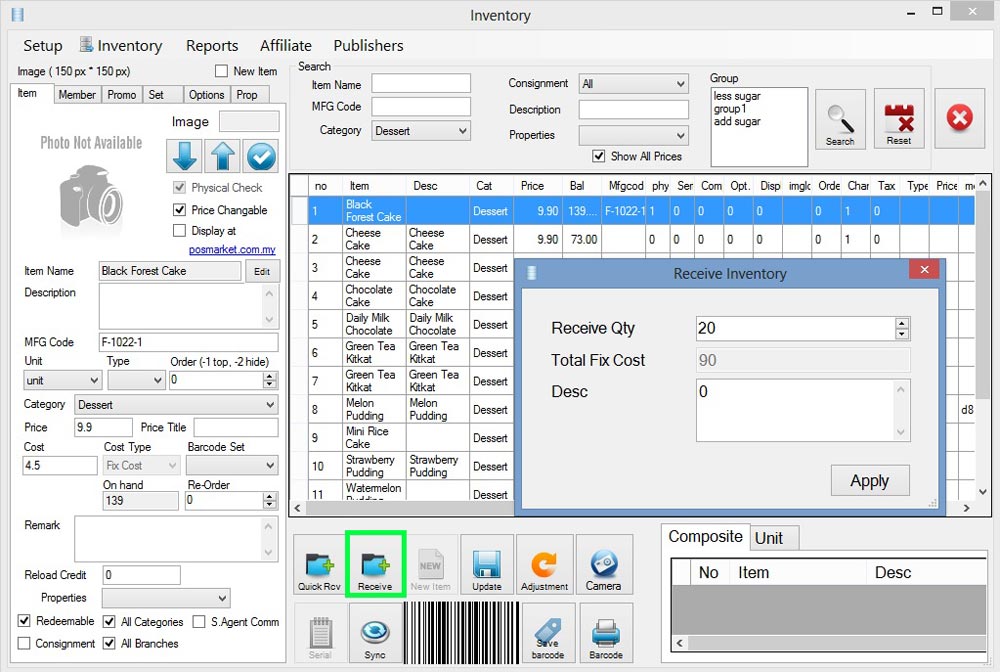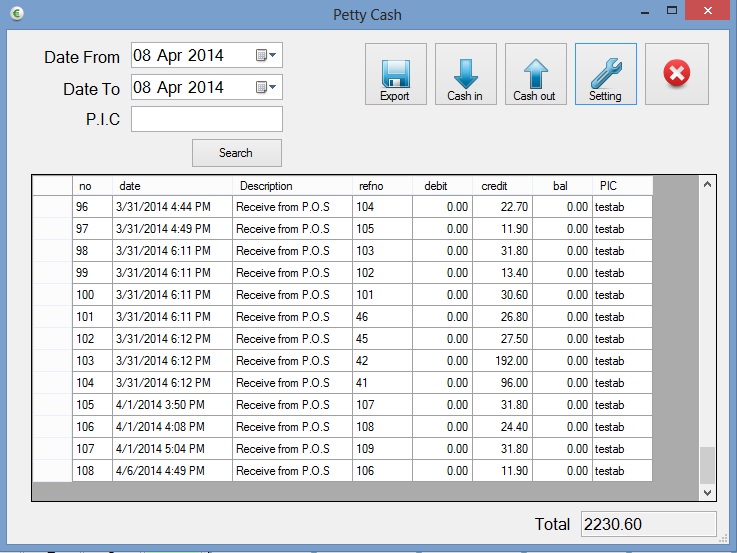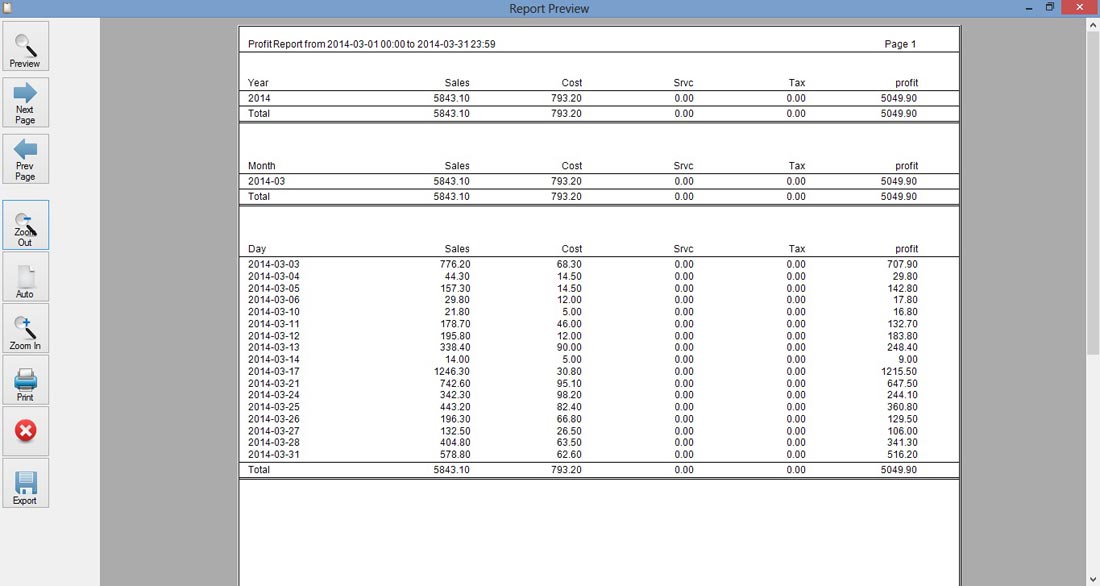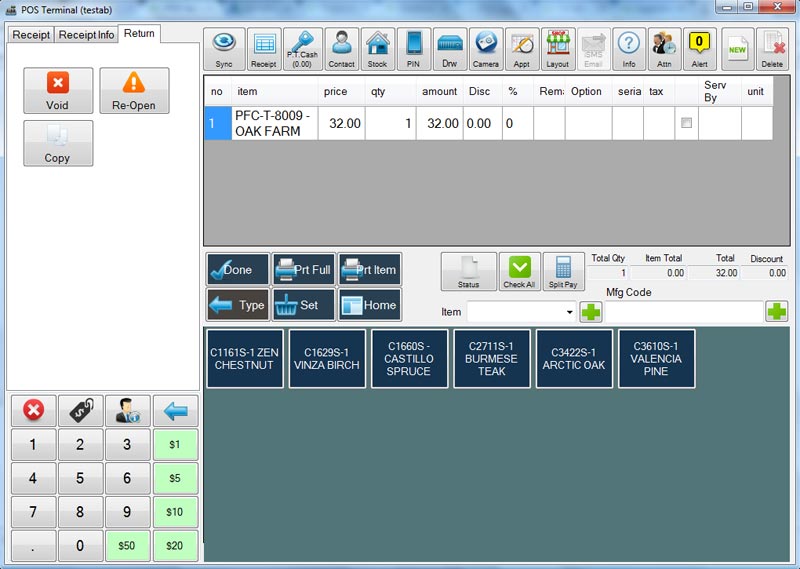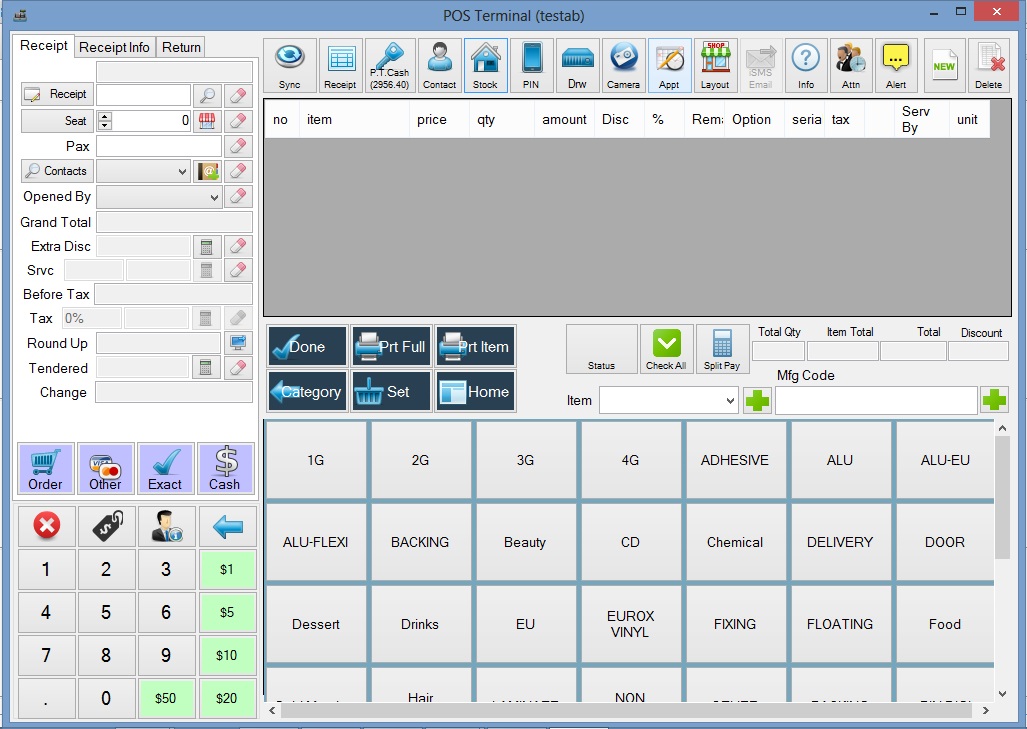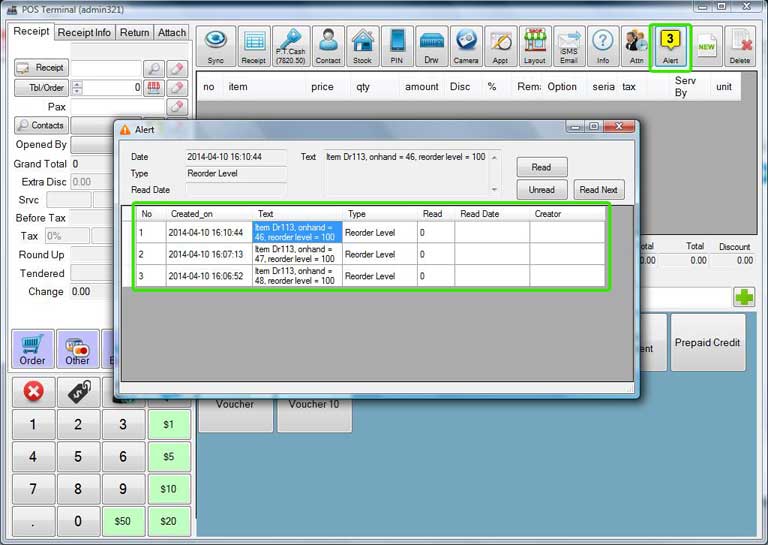WhatsApp

+6016 450 2380
-
Worldwide Support (GMT +8)
Mon - Sat: 9.00am - 6.00pm
Sun: 2.00pm - 6.00pm
POS System Setup for Retail Stores

Retail BMO POS System Basic
FREE for Every Purchase of POS Bundle
- BMO POS Software
- Recon CPU
- Recon Monitor
- New POS Market Customer Display
- New Mini Cash Drawer
- New Wired Laser Barcode Scanner
- New 80mm Thermal Receipt Printer
- New Mouse
- New Keyboard (Optional)
- 80mm x 27m Thermal Paper 10 rolls
- FREE 6 Months Cloud Subscription
- FREE BMO Invoicing
- FREE Open / Closed Sign
- FREE Children Workbook
Packages include:
- FULL SET Software & Hardware
- Comes with inventory system.
- FREE 3 Years Online Support
- One Time Payment
- Eligible for Purchase with Purchase
- Free 1 Gift with Every POS Bundle Purchase (Subject to availability)
- Toys Cash Register
- Dessert Shop
- Portable Drill 12V
** QR / E-Wallet Payment Terminal OPTIONAL
*click to view large image
Mini BMO POS System
FREE for Every Purchase of POS Bundle
- BMO POS Software
- New i5 Mini CPU
- Intel i5 Processor
- 4GB RAM
- 500GB HDD
- New Monitor
- New Mini Cash Drawer
- New Wired Laser Barcode Scanner
- New 80mm Thermal Receipt Printer
- New Mouse
- New POS Keyboard
- 80mm x 27m Thermal Paper 10 rolls
- FREE 6 Months Cloud Subscription
- FREE BMO Invoicing
- FREE Open / Closed Sign
- FREE Children Workbook
Packages include:
- FULL SET Software & Hardware
- Comes with Inventory System
- FREE 3 Years Online Support
- One Time Payment
- Upgrade to Full HD Touch Screen +SGD196
- Eligible for Purchase with Purchase
- Free 1 Gift with Every POS Bundle Purchase (Subject to availability)
- Toys Cash Register
- Dessert Shop
- Portable Drill 12V
** QR / E-Wallet Payment Terminal OPTIONAL
*click to view large image
Retail POS System Features
Inventory System
Creating Category, Item, and Properties
Stocks adjustment and Vendor
Barcode System (Create, Print, and Scan Barcode)
SQL Accounting Data Import & Export
Multiple Payment Types
E-wallet Integration
Attendance System Integrated
Easy to Use, Multiple Stations Ready
Sync to Cloud
Creating and Completing Sales
Online Software Support and Hardware Support
iSMS Marketing
Petty Cash Function
Alert Function
Membership Module and Membership Point
Reports
Customer Contact and Purchasing History
Promotional Price and Date
Receipt of Purchase
Multiple Branch and Membership Points
Employee Commission
This full set retail management POS system will run perfectly and best suite for Retail store. Simple and effective, this will be the perfect POS System for you! We design BMO Retail POS System with the main vision, versatility. It can be set up and configured for businesses in various fields. A typical retail store needs one or two POS counters. Our BMO Retail Management POS System is well equipped for the general store environment. The normal store setup is simple and works with our standard POS Bundle package.
- A monitor with or without touch screen
- A keyboard, mouse and CPU
- A cash drawer and receipt printer and laser barcode scanner
Inventory System
POS Market Inventory system helps you to track stock in-out and provide real-time data to control and manage inventory efficiently. The inventory system also reveals an updated inventory count for you and sends automatic stock alerts. Thus, helping you to know what to reorder and when.
It is important to manage your inventory in a retail store because if it is not organized, the time to find your stocks will be taking more time and you will miss out on some stocks because it will be lost somewhere. Keeping the inventory organized = keeping your workflow easy and smooth. Thus, our BMO POS System offers stock count functions built into the system. You can start stock count by starting the stock count app from the inventory list.
The process is quite simple:
- Update and count existing stocks that have in the storeroom and record down in the POS System. The item code, color, sizes, and type of item.
- When new stocks arrived, update the stocks received in the POS System.
- The system will make the adjustments based on the stocks received and the stock deducted.
- Even there is multiple branches, the POS system is able to do adjustments based on the completed sales transaction and new stock arrival.


Creating Category, Item, and Properties
In a retail store, you can create a category of your items in the category interface. A category is important, so it is easier for you to find a certain item. To organize your items, you can separate all your items into multiple categories. The category can have multiple children. For example, the product can be further separated into colors and more. The process of creating categories is easy and is demonstrated here.
There are multiple ways to create items in the system. You can import items from the Excel list. Maybe, you do not have an Excel list yet, so you can download an Excel template and fill up the information before you upload it back to our item list. You can always create items from creating item page too. There are many fields in the create item form, you may ignore most of it but there are a few fields such as manufacturer code that is being used for barcode scanning, physical checks, units are more commonly used. Once a category has been created, the new items of the category can be made in the new item inventory interface. The item name can be in English, Bahasa Malaysia, or Chinese Language. For example, under the category of tops, the items will be T-shirts, formal shirts, singlets, and sweaters.
For each item, the properties can be in the item. Properties such as the material, colors, and sizes of the item sold in the store. Properties are using for special items that need more detailed information. Some of our customers are selling books that need more information such as ISBN numbers.
Stocks Adjustment and Vendor
Inventory is tracked by receiving stocks, adjusting it, and sell it. To receive stocks, you find the receive stock form and you shall see the quantity of the item is increased. The staff can always receive new stocks and key into the system. The system will automatically update the number of quantities in the system. The system will show you the location of the item in the storeroom and on the rack. In this way, your staff knows where to arrange the items accordingly and able to find the items.
Besides that, there are many scenarios where you need to make the stock adjustment for your items. For example, customer return items are spoilt or returned.
The inventory system in BMO allows you to manage vendors. Vendors are the parties where we order the goods from. You can create a vendor list, and then attach the vendors to items that they supply. Each vendor can attach to multiple products.
For every item you received, you can put create and attach the details of the vendor or supplier. This is easier so that you won’t be mistaken about which item is under which vendor. For example, Item X is under vendor from company A, contact number 012-3456789. All these details can be recorded in the system. Hence, next time you want to order the items, you can find the item and contact the vendor directly.


Create, Print, and Scan Barcode System
You can use our BMO POS system to generate manufacturing or custom barcodes with price, item descriptions, etc. The barcode labels are a great tool to label your store products and track them systematically. POSMarket BMO POS system is capable to connect directly to the thermal barcode printer and perform single or bulk printing of barcodes. The printed barcode is clear enough for your laser barcode scanner to scan it in a fraction of a second.
Once the selling item’s information is in the BMO POS System, you can now generate and print your barcode labels using POSMarket Thermal Label Printer. Print barcode labels to stick on the items for a quicker payment and checkout. You can customize the barcode label by adding the price, item name, colors, and material. With such information on the price tag, consumers will feel more confident in purchasing items.
With the barcode label ready on your items, using the POSMarket barcode scanner and just scan the products to proceed Save for payment. Not only payment, but you can also scan the products for an inventory check. To check how much quantity left, the expiry date, the vendor, cost, and selling price. Everything you need will be in the system for you to refer to. Hence, after a successful sales transaction, the BMO POS System will perform stock adjustments or inventory adjustments based on the number of items sold during the checkout. The good thing is you do not always have to check your inventory!
Most of the items that come with a warranty have the serial numbers. BMO POS system integrates a process flow from receiving the item, entering all the serial, and then set the item as serial control and finally record the serial when it is sold. You can always trace back the item by searching the serial number.
SQL Accounting Data Import & Export
Our BMO POS system includes a wide range of business reports, cost-based query, and dynamic reports structures to give a detailed insight into your business performance. SQL Accounting Software is a great accounting software solution that enables you to:
- Direct export to SQL accounting system.
- Direct export to CSV for your accountant.
- SQL Accounting provides many invoices and many printing formats. All you need is to download the SQL Excel template via the link provided at our POSMarket website.
- Export the inventory list from our BMO POS System and paste it directly to the sheet titled StockGroup. Make sure the stated columns are filled up, namely: Sales, Sales Returned, Cash Sales, Purchase, Cash Purchase, Purchase Return, Costing Method.
- Copy the relevant data from the exported Inventory List from BMO POS System and export the BMO POS system’s Contact list.
- Export receipt list from BMO POS System, after which you can import the receipt list to SQL.
- Exporting files in XML / CSV / PDF format.


Multiple Payment Types
BMO POS System gives you the freedom to choose payment methods that are right for your business needs such as:
- Pay by points
- Customer debts undertaking
BMO POS System provides more freedom and flexibility in offering various payment methods to your customers. Our BMO POS System allows your customers to pay through cash, credit card, debit card and E-Wallet! Besides that, the BMO POS System accepts vouchers and coupons as a form of payment method too besides setting deposit payment features for bigger detailing jobs.
E-wallet Integration
With the BMO POS system, jewellery business will be more flexible when offering various payment methods to customers. Flexible paying with cash, credit card, debit card, and E-Wallet! Our BMO POS System is integrated with most E-Wallets merchandise, giving your customers more choices to make their payment. Supported E-Wallets are TnG, Boost, Maybank QR Pay, GrabPay, WeChat Pay, MCash, UnionPay)
Besides that, the BMO POS System accepts vouchers and coupons as a form of payment method too besides setting deposit payment features. There are 2 methods for E-Wallet:
The process requires a QR Code Reader:
- Customer scan during payment
- In the POS system, select E-Wallet Merchant Scan (e.g: Boost E-Wallet)
- The customer opens the QR code display on the phone
- The customer scans at the QR Code reader
- Successful payment
- Generates receipt
The process is pretty simple:
- Customer scan during payment
- In the POS system, select E-Wallet Customer Scan (e.g: Boost E-Wallet) the QR code will be displayed on the dual-screen
- The customer scans the QR code
- After successful payment
- Receipt generated

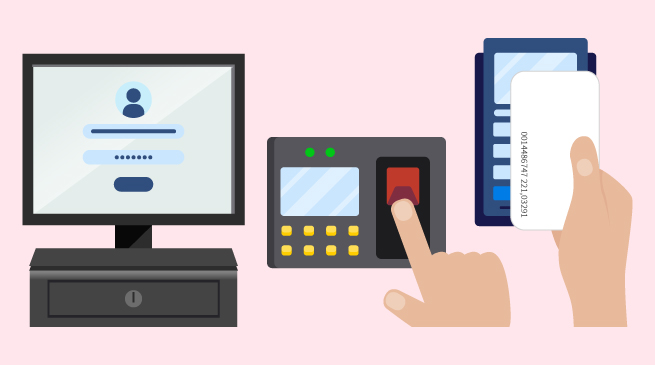
Attendance System Integrated
The BMO POS System with Attendance System integrated as a standalone login terminal to login with:
- Staff username and password
- Magnetic access card
- Fingerprint
You can use BMO POS System with Attendance System integrated as a standalone login terminal to login with the staff username and password, RFID card or fingerprint. For example:
- James scans in by RFID card, he can scan out by using fingerprint.
- Hannah scan in using fingerprint, she can scan out by RFID card.
- Owen logs in staff username and password to scan in, he can scan out using RFID card or fingerprint.
Easy to Use, Multiple Stations Ready
Your business can benefit from Retail BMO POS System because it is easy to use and allows your employees to increase sales faster. Our BMO POS System is suitable for a single station, multi-station, multi-lane, or multi-store BMO POS applications.
- Shopkeepers friendly
- Able to set up multiple stations like supermarket


Sync to Cloud
BMO POS system is developed specifically to bring all your retail business into one place and remotely monitor your business. Just sync and backup all sales data or receipts generated in your Cloud-based Retail BMO POS system directly from your BMO POS System. You can use these features for:
- Remote administration
- Remote reporting
- Cloud backup
Creating and Completing Sales
There are a few scenarios when making sales, we can simply pick items from the item list then insert the tendered amount, and finally complete the sales. If customers make an order first, we click on order and only complete the sales when the customer completes the payment which can be after a meal, or even after a few months or longer period.
To complete a sale, the customer must make a payment, the payment can be made using multiple methods. For example, partially using cash and the rest with credit cards or other methods. Once a sale is completed, you can generate receipts for users. One special feature of BMO would be a receipt-less feature where users can scan a QR to get the receipt directly into their mobile phone. This is only able to achieve with the online feature of the BMO POS system.

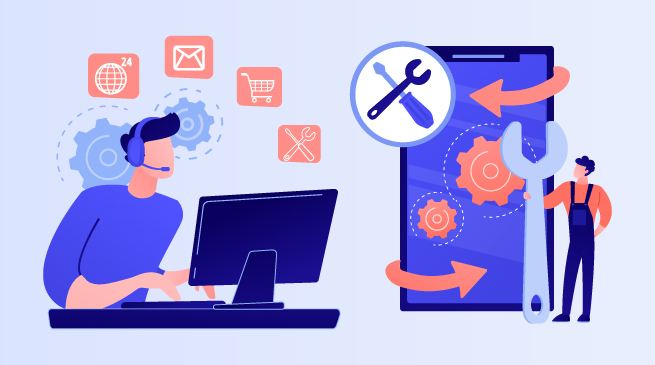
Online Software and Hardware Support
We provide you with our software online support via TeamViewer. We appreciate and prioritize our customers for choosing POSMarket, hence keeping their satisfaction towards our BMO POS System. We provide FREE 3 Years Online Support to our customers. Besides software support, our support team is proficient in hardware support as well. We are your “One-Stop Support for Hardware and Software”!
Besides online support using TeamViewer, we are operating seven days per week, with different working hours on the weekends. Any issues you may reach us on the following, and we will give our full support from our technical team via phone calls, email, WhatsApp, and internet remote support.
iSMS Marketing
Another way to keep in touch with your customers is by sending text messages to them. Informing them about upcoming promotions, reminding them about appointments, wishing birthday wishes and festive wishes, and updating them about the latest products or news. It would be inconvenient to type SMS on phone one by one, right? This can be solved easily with our BMO POS System.
BMO POS System can send SMS? How? Follow these simple steps:
- Register an account at iSMS.com.my
- Top-up credits to your iSMS account.
- Create customer contact in BMO POS System.
- After top-up, you are good to go in blasting SMS to your clients.


Petty Cash Function
Petty cash is the temporary cash depot, where all-cash sales amount is stored here. There is a transaction list which records down all the credit and debit into the account. Your employee will take money from the petty cash and record all the transactions into the petty cash list. You can always reconcile the amount in a petty cash account to see if your cash receives on the day is tally or not. Every in and out can have remarks and reason.
Sometimes it is hard to track the petty cash in your store. With this BMO POS System, you can manage your petty cash more organized way because by recording the starting amount of the petty cash and the cash at the end of the day. So, if you have used the petty cash from the cash drawer, just record down in the system and the system will show what you how much you used in the Z-Report. Avoiding any missing money and theft cases.
Alert Function
Many businesses offer membership to customers. You can have multiple hierarchy membership in the BMO POS system where each member is eligible for different discount rates. There are a lot of scenarios that are covered in the BMO POS systems such as membership fees, membership expiry, and introducer. You can apply for membership to the contacts.
Besides reminding you about your inventory, it also reminds you of other things in the system:
- Customer Membership Expiry Date, so you may contact your customer regarding renewing their membership.
- The cash drawer is open as some people may have opened it when it shouldn’t be opened.
- Customer’s birthday so you can send a message using our iSMS service to wish them a happy birthday and they can visit your restaurant & café during their special day.
- Alerting about the time to end a certain shift and doing the SOP for closing shifts like generating sales reports, exchanging cash drawers, counting the cash, etc.
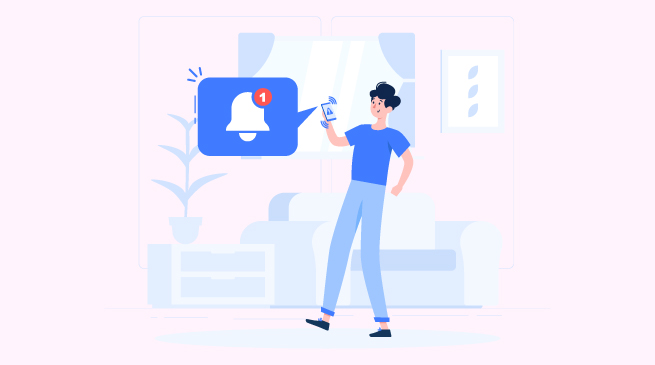
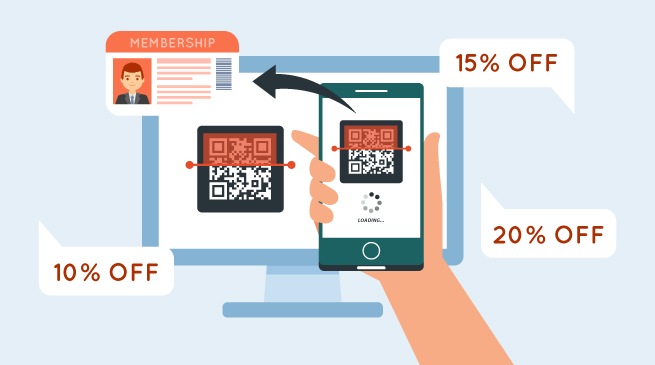
Membership Module and Membership Point
Many businesses offer membership to customers. You can have multiple hierarchy membership in the BMO POS system where each member is eligible for different discount rates. There are a lot of scenarios that are covered in the BMO POS systems such as membership fees, membership expiry, and introducer. You can apply for membership to the contacts.
Every customer who enjoys membership discounts definitely interested to be a member of your retail store. Especially those regular customers who often visit your store. Instead of discounts, you can perform membership points to your customers! Every purchase of funds will be converted to points. Accumulated points will be redeemed into discounts or gifts!
Examples of Categories with a particular percentage of discount are as follows:
- Category A Membership: 20% Discount
- Category B Membership: 15% Discount
- Category C Membership: 10% Discount
For example, Mr. James is a member under Gold Membership, hence Mr. James is entitled to a 20% discount. Muthu is a silver membership; thus, he will get a 15% discount when purchasing items. As for membership points, it can be spending RM10 for 10 points. Accumulated 1000 points will be entitled to a 10% discount. Or accumulated of 5000 points will be entitled to a 50% discount, it’s your call!
QR Code Function for Membership Point feature is for the convenience of your customers to check their points from different branches. The customer just has to scan the QR code and they are able to check their accumulated points from any branch they are at. Even your staff is able to check the points from the BMO system.
Reports
Typically, most of the shops print an end day report after one day. The report is a Z-report. This report can be generated from the BMO POS System to be printed or to be accessed anytime, anywhere in the Cloud system. Daily Z-Reports will show how many items sold and a bill issued, how much cash has been collected throughout the day, the total tax charged to the customer, etc. You can always get the Z-Report with a click of the button. If the shop is running on shift, you may need to print a close shift report and pass the shift to your colleague.
You may export the reports in CSV files or PDF files. Reports such as item sales report, receipt log report, and daily sales report. We have reported in default in our system, but if you are not satisfied and wanted a change in your reports, you may talk to us about your report’s customization!
With everyone owning a smartphone, it makes people more convenient in their daily lives. People used to view PDF files, emails, attachments using a desktop or laptop. Now, most of the things can be done using a smartphone, which includes viewing reports of your BMO POS System on your smartphone! Just install the BizCloud App on your phone and you’re ready to roll! BizCloud App is both supported by Android and iOS!
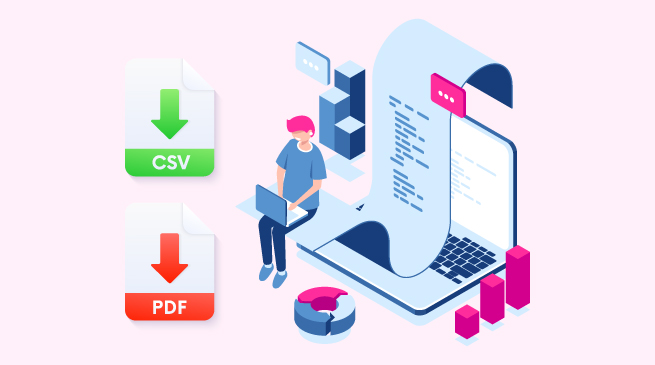

Customer Contact and Purchasing History
BMO POS system comes with a contact database, where you can keep all your customer details in the database. The contact history can record all customer purchase history and it is easy for you to retrieve the history from the receipt list. The purchase history can also show all the receipts that are not fully paid by the customer.
By creating customer contact in the BMO POS system, you can know when the customer’s last purchase is. Recording and keeping track of customer’s details in order to make the documentation of payment more organized is a top priority of our software. Each customer will have their own information slot which stores data such as name, contact number, email address, and home address.
Promotional Price and Date
During festive seasons, it is normal to see on-going promotions. Promotions usually can be seen during Chinese New Year, Hari Raya Puasa, Deepavali, Christmas, Black Friday Promotion, End of Year sales, Clearance Sale, and many other types of festive seasons of the year. Customers love it and they will buy more during the promotion period and that is one of the ways to boost up sales!
The old-school way of doing promotional items on items is rather more work and require more time in setting a new price tag and a manual calculation.
BMO POS System is all you need to save the hassle and to be more convenient. With BMO POS system, you can:
- Set the promotion period: from date to date
- Set the items entitled for promotion
- Set the discount percentage, free gifts, and price
- Set for combos (eg: 2 shirts for RM50)
- Faster check out: just scan a discounted item using the barcode scanner, the system will auto-calculate and lastly complete sales transaction


Receipt of Purchase
We understand there is a lot of receipt layout that is needed in business. So, the BMO POS system allowed receipt layout to be customized in any type the business need. For example, you can include a WiFi password in your receipt, or you can include your special instruction into your receipt too.
Receipt status could be the type of payments, such as cash, credit / debit card, and e-wallet. For example, if you have a customer who is ordering take away or delivery, the receipt will not charge the bill’s service charge. Whereas for dine-ins, the service charge will be charged accordingly.
Receipt capture can be considered as part of a safety measure. BMO POS system can connect to any webcam, CCTV, or phone to capture images, do video recording and video streaming. Mainly is to show that the actual receipt given is tally with the system to prevent staff from bypassing the system to edit / void the total sales while taking out the extra money from the cash drawer before the end of the shifts. As some people didn’t set user permission or restrict their staff to access the system for a particular reason; hence, to avoid this, it is more systematic to capture the receipt as a record.
Besides receipt capturing, it acts as a surveillance camera where it has webcam recording and playback. If you have an online BMO POS system, you can view live video streaming from mobile phones, tablets, or computers with an internet connection. As for the offline BMO POS System, there will be no real-time access to your CCTV or webcam, only offline recording, playback, and transfer file from the POS Station. As a result of this, it Allows management to have evidence of the fraudulent transaction.
Multiple Branch and Membership Points
The cloud subscription allows you to manage your system from branch to branch with an internet connection. If your outlet needs more than one POS terminal, you will need to use the client and server setup or the cloud-based setup.
Besides this, all the features are still the same. Sales report, Z-report, daily sales report in the BMO POS System will be synchronized into the cloud.
Situation: A retail shop owner has three branches which are Penang, Kuala Lumpur, and Johor. If the shop owner wants the sales report for Penang, the shop owner can access the report in the KL branch or Johor branch. It will be more convenient because he can check it any time he wants.
But not to forget, the reports can also be obtained and viewed using the smartphone.


Employee Commission
Many enterprises will offer commissions to employees when the employee able to make sales or close deals. BMO POS System offers a feature for calculating the employee commission. Offering commission to your employees allows them to feel motivated and aggressive in getting more sales for your store. One of the benefits your business can offer to employees to keep their work satisfaction.
Different items will have a different rate of commission. The record can go to as detail as commission per item or total sales of the particular month or particular category of item. That means you can offer per item commission at different rates. Later you can print a detailed commission report for commission distribution.
For example, this feature can be used in a computer retail shop or mobile phone shop. Where the employees earn commission from selling laptops and smartphone. It can be also applicable to camera shops or other retail stores. Whereby they close a deal with the customers.
Popular Features in Retail Stores
Stock Receive and Adjustment
When your stock arrives, your shopkeeper staff will be able to receive stock. The system will immediately update the offline POS terminal and when sync button is pressed, the data will be sent online. If there is a need to do adjustment, you can go to the stock form and adjust the quantity. There is a cost for each item for profit calculation.
As most shops need to do stock count, we have built the function for stock count inside BMO POS System for more convenience.
Petty Cash Control
BMO POS system comes with full set of POS System for Retail Store where you can view the petty cash available, cash in and cash out.
Moreover with BMO Cloud POS System, you can sync your store data to our online POS System and view the report online too. Each POS terminal will have ONE petty cash account for in and ONE for out.
Daily Sales, Profit Report
BMO POS System is able to print out reports or even send the report directly to an email for your management team. However, you must have internet connection. There are various reports you can choose from.
Void and Refund
When customer wants a refund for their purchase and return the receipt, you have the choice to recover the quantity and reopen the receipt. Also, the Retail POS System will recover the petty cash amount after purchase void or refunding.
Unlimited Categories and Subcategories
You have no limit restriction when create categories and sub categories, you can create as much as you like. Each of the sub category might not belong to only one parent category.